This article will help you to configure Steam authorization on your website.
Steam does not provider user’s email address as their terms of services state that this piece of personal information.
- Login to you Steam account or register a new one
- Go to “Register Steam Web API Key” page

- Enter your domain name and check terms of use
- Click “Register” button
- On the next screen you should see your API key field, such as this:

- Copy “Key” and you would need this value in the settings of AnyComment
What to do in AnyComment?
- Go to admin panel
- In the left menu find “AnyComment”
- Find “Social”
- Select “Steam”
- And enter copied “Key” into into prepared fields for it: