- Go to My apps
- It may ask to confirm GDRP compliance
- Click “Continue” or “OK” button at the bottom
- Login or Register
- Click “Create an App” button
- Fill all required details of your website

- Click “Create App” button
- Once saved, you should see “App ID” and “Client Secret“, copy them (we need to paste them in AnyComment)
How to Configure API in AnyComment?
- Go to admin panel
- In the left menu find “AnyComment”
- Find “Social”
- Select “Yahoo”
- And enter copied data into prepared fields for it: